Integrating Azure into Your Existing IT Landscape
Every business seeks to enhance agility, scalability, and innovation – it’s a trifecta that often leads to prosperity. And in modern business, cloud computing has become a cornerstone for the successful integration of these growth features.
Among the leading cloud platforms, Microsoft Azure stands out due to its comprehensive suite of services, robust security features, and flexibility. However, integrating Azure into your existing IT landscape is not merely a plug-and-play process; it requires careful planning, strategic execution, and a deep understanding of both Azure’s capabilities and your current infrastructure.
This article delves into the intricacies of Azure integration, offering insights into its importance, best practices, common integration patterns, and real-world applications. We will also highlight how Strategix, with our extensive experience in Azure integration, can guide your business through this transformative journey.
Microsoft Azure offers a versatile cloud platform that supports a wide range of applications, from data storage and processing to advanced analytics and machine learning. However, to fully leverage Azure’s potential, it must be seamlessly integrated with your existing IT systems. This integration enables your organisation to modernise operations, optimise resource utilisation, and unlock new business capabilities.
Azure integration involves connecting on-premises systems, databases, and applications with Azure’s cloud services. This could mean migrating existing workloads to the cloud, setting up hybrid environments that combine on-premises and cloud resources, or implementing new cloud-based solutions that complement your current infrastructure. Each of these scenarios requires a tailored approach to ensure that the integration enhances, rather than disrupts, your business operations.
Importance of Integration
The significance of integrating Azure into your IT landscape cannot be overstated. In a world where digital transformation is essential for survival, Azure integration provides a competitive edge by enabling your business to:
- Scale Operations Efficiently: Azure’s cloud infrastructure allows you to scale resources up or down based on demand, ensuring that your IT capabilities grow with your business without the need for significant upfront investment in hardware.
- Enhance Business Continuity: With Azure’s robust disaster recovery and backup solutions, your critical data and applications are protected, minimising downtime and ensuring business continuity even in the face of unexpected disruptions.
- Improve Collaboration and Productivity: Azure’s suite of productivity tools, such as Microsoft 365, Teams, and SharePoint, can be seamlessly integrated with your existing systems, fostering better collaboration and communication across your organisation.
- Optimise Costs: By moving to a cloud-based model, you can reduce capital expenditures on IT infrastructure, pay only for what you use, and benefit from Azure’s cost-management tools that help you monitor and optimise your cloud spending.
- Leverage Advanced Analytics and AI: Azure offers powerful tools for data analytics, artificial intelligence, and machine learning, enabling your business to gain deeper insights, automate processes, and make data-driven decisions that drive growth.
- Enhance Security and Compliance: Azure provides industry-leading security features, including advanced threat protection, encryption, and compliance certifications, ensuring that your data and applications are secure and meet regulatory requirements.
How Do I Integrate Azure?
Integration Strategies
Integrating Azure with your existing IT infrastructure is a complex process that requires a well-thought-out strategy. Here are some best practices to ensure a successful integration:
- Assessment and Planning: Begin by conducting a thorough assessment of your current IT environment. Identify which workloads are best suited for migration to Azure and which should remain on-premises. Develop a detailed integration plan that outlines the scope, timeline, and resources required for the project.
- Hybrid Cloud Approach: For many businesses, a hybrid cloud approach is the most effective strategy. This involves integrating Azure with your existing on-premises systems, allowing you to retain control over critical applications while taking advantage of Azure’s cloud services for scalability, disaster recovery, and advanced analytics.
- Gradual Migration: Instead of attempting to move all workloads to Azure at once, consider a phased approach. Start with less critical applications to gain experience with Azure integration, then gradually migrate more important workloads as your confidence and expertise grow.
- Utilise Azure Services: Leverage Azure’s wide range of integration services, such as Azure Active Directory for identity management, Azure Site Recovery for disaster recovery, and Azure Arc for managing multi-cloud environments. These tools can simplify the integration process and ensure a smoother transition.
- Automation and Orchestration: Use Azure’s automation tools to streamline repetitive tasks, such as infrastructure provisioning, application deployment, and monitoring. Azure Automation and Azure DevOps are powerful tools that can help you maintain consistency, reduce errors, and accelerate the integration process.
Technical Considerations
Several technical considerations must be addressed to ensure a smooth and secure integration of Azure with your existing systems:
- Network Architecture: Evaluate your network architecture to ensure it can handle the increased traffic from cloud services. Consider implementing a virtual private network (VPN) or Azure ExpressRoute to establish a secure and high-performance connection between your on-premises environment and Azure.
- Security and Compliance: Azure offers robust security features, but it’s crucial to configure them correctly to protect your data and applications. This includes setting up firewalls, encryption, identity and access management (IAM), and monitoring tools. Additionally, ensure that your Azure environment complies with industry regulations, such as GDPR or HIPAA.
- Data Governance: Establish clear data governance policies to manage how data is stored, accessed, and used across your on-premises and cloud environments. Azure offers tools like Azure Policy and Azure Blueprints to help you enforce these policies consistently.
- Interoperability: Ensure that your on-premises applications and systems can interoperate with Azure services. This may involve updating or reconfiguring legacy applications to work with cloud APIs and services.
- Performance Optimisation: Monitor the performance of your integrated environment to identify and address potential bottlenecks. Azure Monitor and Azure Application Insights can provide valuable insights into the performance of your applications and infrastructure.
Strategix, through our partnership with Microsoft Dynamics 365 and its properties, is standing by to help you leverage each of these technical considerations. Contact us now.
What Are Azure Integration Patterns?
Patterns Overview
Azure integration patterns are well-established methods that guide the connection of Azure services with on-premises systems. These patterns address common challenges in cloud integration, such as data synchronisation, message routing, and system interoperability. By following these patterns, businesses can achieve efficient, reliable, and scalable integrations.
Some of the most common Azure integration patterns include:
- Gateway Pattern: A gateway serves as an intermediary between on-premises systems and Azure services, providing secure and reliable communication. This pattern is particularly useful for scenarios where direct connectivity between systems is not possible or practical.
- Publish-Subscribe Pattern: This pattern allows different components of a system to communicate asynchronously by sending and receiving messages through a central messaging service, such as Azure Service Bus. It is ideal for scenarios where multiple systems or applications need to respond to the same event.
- Event-Driven Pattern: In an event-driven architecture, systems react to specific events or changes in state. Azure Event Grid and Azure Functions are commonly used to implement this pattern, enabling real-time processing and automation of tasks based on event triggers.
- Data Synchronisation Pattern: This pattern ensures that data remains consistent across on-premises and cloud systems. Azure Data Sync and Azure SQL Data Sync are tools that can be used to implement this pattern, providing bi-directional data replication between databases.
- Composite Pattern: This pattern involves combining multiple integration patterns to meet complex business requirements. For example, a composite pattern might use a combination of the gateway, publish-subscribe, and event-driven patterns to integrate a multi-tier application with Azure services.
Use Cases
These integration patterns have practical applications across various industries and scenarios:
- Healthcare: The publish-subscribe pattern is widely used in healthcare to enable real-time data sharing between hospitals, laboratories, and healthcare providers. For example, when a patient’s test results are updated in one system, they are automatically propagated to all relevant systems, ensuring that healthcare providers have access to the latest information.
- Finance: In the finance sector, the event-driven pattern is often used to automate the processing of transactions. For example, when a payment is received, an event is triggered that updates the customer’s account, generates a receipt, and notifies the customer via email.
- Retail: Retailers can use the data synchronisation pattern to keep inventory data consistent across online and physical stores. For example, when a product is sold online, the inventory count is automatically updated in both the online and in-store systems.
Integrating Azure into your existing IT landscape is a critical step in your digital transformation journey. It offers numerous benefits, including scalability, cost efficiency, enhanced security, and the ability to innovate. However, successful integration requires careful planning, a deep understanding of both Azure’s capabilities and your current infrastructure, and the right expertise.
At Strategix, we are committed to helping businesses navigate the complexities of Azure integration. Whether you are looking to migrate existing workloads to the cloud, set up a hybrid environment, or leverage Azure’s advanced services, our team of experts is here to guide you every step of the way. Contact us today to learn more about how we can help you unlock the full potential of Azure for your business.
Business,
Simplified.
- CONTACT US
- TOP ARTICLES